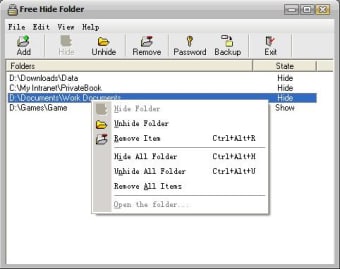Make private folders only visible to you
It often happens that we have to hide files or folders, especially when working on a shared computer. The most effective way to do it is by using a specific program.
Free Hide Folder is a free application that lets you select a list of folders you would like to keep protected. By clicking the Hide button in the main menu, all the selected folders will magically disappear on your computer. In order to have access to them you will have to pass through the program which has a pre-selected password to enter.
It's all very easy to use and actually effective if you have sensitive files to protect, but I have little issues on the usability side. It's not possible in fact to hide a folder just from the right-click menu; you will always have to pass through the Add function of the program. Again, if you want to see a folder that has been previously hidden, a double click on it in the program's window is not enough; you will have to select the right button in the right-click menu of the application.
The program installs icons in the Start menu, letting other users know you are hiding something, so maybe a combination of keys to launch the application would have been more effective. I suppose you can always delete the Start menu link but then you will not have direct access to your folders.
Free Hide Folder is a useful free tool to protect and hide sensitive folders on your computer. Some usability issues may render slightly annoying using it, but they don't affect its efficiency.